This post I pictures of the great haunted houses from RavensBlight. The larger of the two is my personal favorite Haunted House, it has just the right look and feel. The RavensBlight Toy Shop is also a great place to go for lots of other wonderful Halloween items. Ray O'Bannon (the creator of RavensBlight) is an artist with a nice feel for Halloween, plus he has a love of Paper Models, so lots of great stuff on his site. The link above goes directly to his Toy Shop where I found the Haunted Houses (plus other stuff) but you should also look at the rest of his site, well worth your time.
Ray has two Haunted Houses in his collection that we are using this year, one is fairly basic and is a good beginning model for new comers to Paper Modeling, the other one is more advanced and is, as mentioned above, my personal favorite.
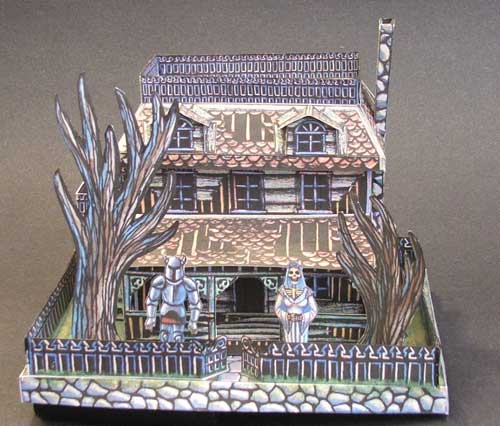 | ||
| RAVENSBLIGHT MANOR, this is the more basic model |
 |
| THE GHOST HOUSE - my personal favorite |
Both of these models are free to download and only require some card stock or thick paper, a printer, and some glue. The monsters standing around in the yards of both houses are separate downloads from the RavensBlight site, Ray calls them MICRO-MONSTERS, they come in two sizes, I used the smaller of the sizes for this display.
Ray's models are very good as is although I always can't help putting in some improvements. On the Ghost House if you will look at the front fence you will see that it has a straight line across the top on the right, that is how the model is designed. I found that with just a little more work you can cut out the top to make it more detailed as seen on the left side fence. The trees were designed to be flat, but it is easy to bend the branches in different directions to give them a very nice 3D look. As always I use color markers to hide any white paper that may show at paper edges and folds. Ray's models really don't need much to finish them off. I thought about making some shutters for the windows but decided against that at the last moment. These will look great in the village with the proper lighting.
One added benefit of using paper models in the village, they glow under black light! Almost all white paper glows a nice blue in black light and that glow shows through the printing on these models since I used an ink jet printer (ink jet ink is transparent). I am not sure if this would work with a laser printer. We are hanging a twin tube fluorescent black light above the display this year to accent the glowing effect.